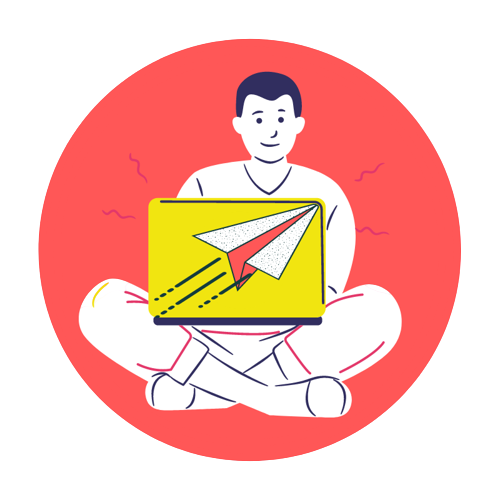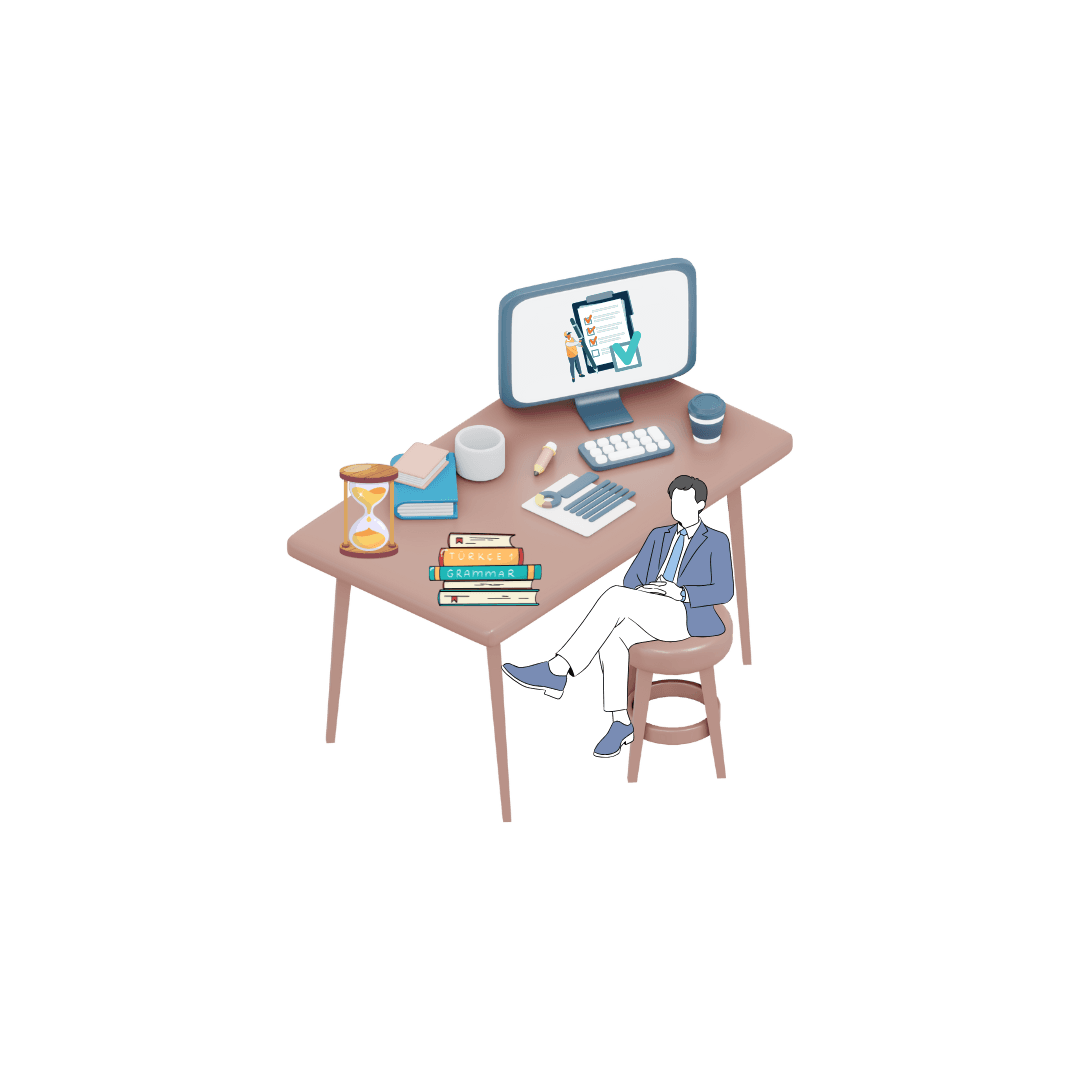Deploying Django using Ngnix and Gunicorn on Ubuntu
Deploying Django using Ngnix and Gunicorn on Ubuntu

First of all, I am going to install MySQL database because we are using it in our project
Installing MySQL
Update
sudo apt updateThen install the mysql-server package:
sudo apt install mysql-serverEnsure that the server is running using the systemctl start command:
sudo systemctl start mysql.serviceConfigure Mysql
mysql_secure_installationWe are not going to use root user , so we will create new user
Creating New MySQL User
mysql -u root -p
CREATE USER 'username'@'host' IDENTIFIED BY 'password';
GRANT ALL PRIVILEGES ON *.* TO ‘user’@'host’;
FLUSH PRIVILEGES;
exit
Now you can login with your username and password using command:
mysql -u username -p
Deploying Django with Nginx and Guicorn
Install python, pip and Ngnix
sudo apt install python3-pip python3-dev nginxCreating a python virtual environment
sudo apt install virtualenvCreate project folder
cd /
mkdir projects
cd projectsI have created projects folder at root.
Create and activate the virtual env
virtual env
source env/bin/activateUpload the django project
I am going to clone the project from github as i have project on github.
git clone https://github.com/DurgeshCoder/lcwd-back.git
cd lcwd-back
pip3 install -r requirements.txt
If you have any migrations then migrate and also put the correct database details in settings.py file
python3 manage.py migrateNow test application is running on development server or not
python3 manage.py runserver 0.0.0.0:8000Check using IP and Port 8000.
Now use Gunicorn
Let's create a system socket file for gunicorn now:
sudo vim /etc/systemd/system/gunicorn.socketPaste the contents below and save the file
Description=gunicorn socket
[Socket]
ListenStream=/run/gunicorn.sock
[Install]
WantedBy=sockets.target```Next, we will create a service file for gunicorn
sudo vim /etc/systemd/system/gunicorn.service
Paste the contents below inside this file:
Description=gunicorn daemon
Requires=gunicorn.socket
After=network.target
[Service]
User=ubuntu
Group=www-data
WorkingDirectory=/projects/lcwd-back
ExecStart=/projecgs/env/bin/gunicorn \
--access-logfile - \
--workers 3 \
--bind unix:/run/gunicorn.sock \
textutils.wsgi:application
[Install]
WantedBy=multi-user.target```
Lets now start and enable the gunicorn socket
sudo systemctl start gunicorn.socket
sudo systemctl enable gunicorn.socket
Configurations of Ngnix
sudo vim /etc/nginx/sites-available/lcwd
Paste the below contents inside the file created
listen 80;
server_name www.learncodewithdurgesh.com;
location = /favicon.ico { access_log off; log_not_found off; }
location /static/ {
root /projects/lcwd-back;
}
location /media/ {
root /projects/lcwd-back;
}
location / {
include proxy_params;
proxy_pass http://unix:/run/gunicorn.sock;
}
}
Activate the configuration using the following command:
sudo ln -s /etc/nginx/sites-available/lcwd /etc/nginx/sites-enabled/ Restart nginx and allow the changes to take place.
sudo systemctl restart nginxNow check on port 80 your site will run.