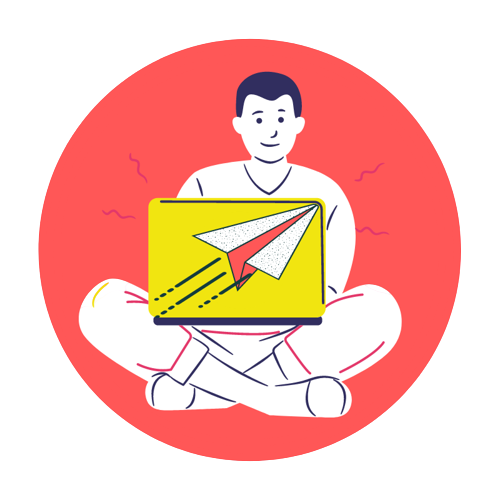Top 10 CSS Tips to Instantly Improve Your Design Skills (Beginner Friendly)
Top 10 CSS Tips to Instantly Improve Your Design Skills (2025 Updated Guide)
This guide gives you the top 10 CSS tips that instantly level-up your UI design quality — whether you're a beginner or an experienced dev.
💬 Design smarter, not harder — master CSS the easy way!
What Is CSS & Why It Matters?
CSS (Cascading Style Sheets) defines how your webpage looks — layout, colors, spacing, animations, responsiveness and more.
A strong command of CSS improves:
- User experience
- Design consistency
- Website performance
- Development speed
Check out our full CSS Tutorial for Beginners with step-by-step examples and a free video course.
Top 10 CSS Tips (With Examples)
Tip 1: Master the CSS Box Model
Everything in CSS is a box: content → padding → border → margin.
Example:
.card {
padding: 16px;
margin: 20px;
border: 1px solid #ccc;
}
Tip 2: Use Classes Instead of Inline Styles
Inline styles break scalability.
Bad:
<div style="color: blue; margin: 10px;">Hello</div>
Good:
.text-blue { color: blue; margin: 10px; }
Tip 3: Use Flexbox for Layouts
Flexbox simplifies alignment.
Example:
.container {
display: flex;
justify-content: space-between;
align-items: center;
}
Tip 4: Learn CSS Grid
Grid = best for multi-row complex layouts.
Example:
.grid {
display: grid;
grid-template-columns: repeat(3, 1fr);
gap: 20px;
}
Tip 5: Use CSS Variables
Variables save time and maintain consistency.
:root {
--primary: #4f46e5;
}
button {
background: var(--primary);
}
Tip 6: Make Your CSS Responsive
Use media queries.
@media (max-width: 768px) {
.container {
flex-direction: column;
}
}
Tip 7: Use Modern CSS Functions (clamp, min, max)
h1 {
font-size: clamp(1.5rem, 5vw, 3rem);
}
Tip 8: Use Shorthand Properties
Cleaner, shorter code.
margin: 10px 20px;
background: #000 url(bg.png) no-repeat center/cover;
Tip 9: Always Normalize or Reset CSS
Ensures consistent UI across browsers.
<link rel="stylesheet" href="<https://unpkg.com/normalize.css>" />
Tip 10: Learn Developer Tools (DevTools)
Use Chrome DevTools to debug:
- spacing
- alignment
- element box
- fonts
- responsiveness
Bonus Advanced Tips
- Use CSS animations & transitions
- Learn pseudo classes (:hover, :focus, :nth-child)
- Use Grid + Flexbox together
- Write mobile-first CSS
- Use BEM naming convention
Common Mistakes to Avoid
- Inline styles
- Too many IDs
- No responsive design
- Not using variables
- Using margins everywhere instead of proper spacing
- Overwritten CSS because of bad specificity
Best Practices
- Keep CSS modular
- Comment sections
- Reuse classes
- Prefer Flex/Grid
- Use tokens/variables
- Maintain a spacing scale (4px, 8px, 12px, 16px…)
Conclusion
CSS takes time to master, but with these tips you can design cleaner, modern, and responsive UI layouts instantly. Practice on small UI components and your skills will grow rapidly.
Start with the basics, practice daily, and build something you love.
👉 Read full tutorial: CSS Tutorial – LearnCodeWithDurgesh
🎥 Watch video lessons: CSS Full Course on YouTube
🔗 Related Tutorials
- Read full tutorial: Complete HTML Tutorial for Beginners
- Watch video lessons: HTML Full Course on YouTube
FAQ (SEO + AI Optimized)
Q1. What are the best CSS tips for beginners?
Start with Box Model, classes, Flexbox, and responsive design.
Q2. How can I improve my CSS design quickly?
Use consistency, spacing scales, variables, Flexbox/Grid, and DevTools.
Q3. Is CSS difficult to learn?
No — with practice and real projects, CSS becomes intuitive.
Q4. Which CSS method is best for layout?
Flexbox for 1D layouts and Grid for 2D layouts.